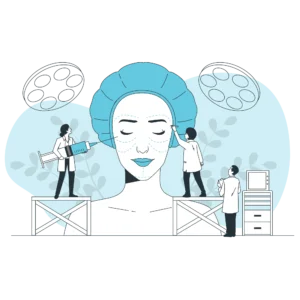What is On-Page SEO and Why is it Crucial for Your Website
On-page SEO, often termed on-site SEO, focuses on enhancing individual web pages to achieve higher rankings and draw more relevant traffic from search engines. It’s the bedrock of a strong online presence, ensuring that web pages resonate with both search engines and users.
The Pillars of On-Page SEO
- Improved Search Engine Visibility: Optimized websites have a higher likelihood of appearing in relevant search results, driving organic traffic.
- Enhanced User Experience: A streamlined, user-friendly website can reduce bounce rates and boost user engagement.
- Foundation for Online Success: In the digital age, a robust online presence is paramount. On-page SEO lays the foundation for this presence.
On-Page SEO Checklist for 2023
| Element | Description | ||
|---|---|---|---|
| Keyword Research | Identify phrases and topics your audience searches for. Tools like Google Keyword Planner or SEMrush can be invaluable. | ||
| Title Tags | Ensure unique, descriptive title tags for each page, ideally within 60 characters. | ||
| Meta Descriptions | Craft compelling meta descriptions, keeping them between 150-160 characters. | ||
| Header Tags | Use H1 for main titles, H2 for subheadings, and so on. | ||
| URL Structure | Keep URLs concise, descriptive, and free from special characters. | ||
| Content Quality | Regularly update with high-quality, relevant content. | ||
| Keyword Optimization | Incorporate target keywords naturally, avoiding overuse. | ||
| Image Optimization | Use descriptive file names, compress images, and always include alt text. | ||
| Internal Linking | Link pages within your site to improve navigation and distribute page authority. | ||
| Mobile Optimization | Ensure a responsive design and fast load times for mobile users. | ||
| Page Speed | Aim for a load time of less than 3 seconds. | ||
| Sitemap | Provide a clear roadmap of your site for search engines. | ||
| Analytics | Use tools like Google Analytics to track performance and user behavior. | ||
| Social Sharing | Facilitate easy sharing of your content on social media platforms. | ||
| Regular Updates | Keep your website fresh and relevant with consistent updates. | ||
Keyword Research: Finding the Right Words for SEO
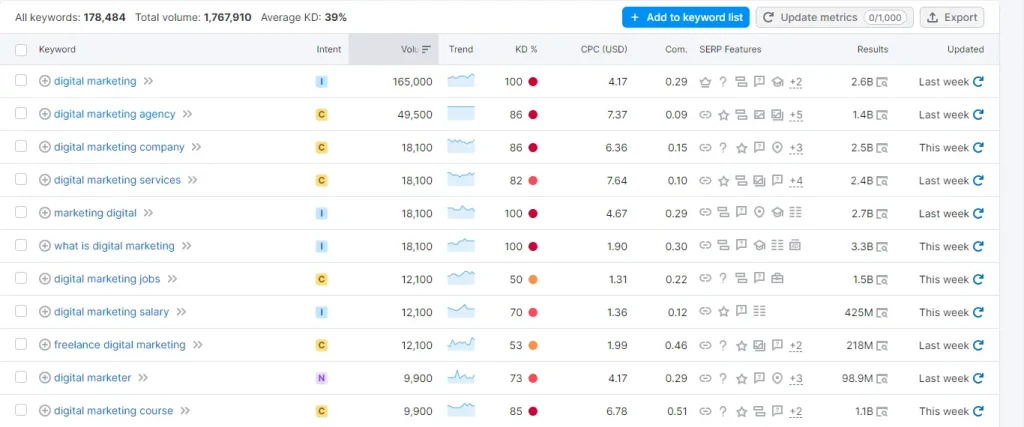
Keyword research is pivotal in understanding the queries, desires, and problems of your target audience. By identifying and targeting these terms, you ensure your content aligns with what users are actively seeking.
Key Components of Effective Keyword Research
- User Intent: Keywords offer insights into user queries. By understanding and targeting these terms, you ensure your content aligns with what users are actively seeking.
- Content Strategy Guidance: Keywords serve as a roadmap for content creation, ensuring you’re addressing topics your audience cares about.
- Understanding the Competitive Landscape: By examining the keywords your competitors target, you can identify gaps in your strategy or potential areas for differentiation.
Keyword Research Process
- Brainstorming Session: Start with a list of potential keywords related to your business or industry.
- Utilizing SEO Tools: Platforms like Google Keyword Planner, SEMrush, and Ahrefs offer insights into keyword volume, competition, and relevance.
- Competitive Analysis: Analyze the top-ranking pages for your chosen keywords. What are they doing right? Where can you offer something better or different?
- Long-Tail Keyword Strategy: These longer, specific phrases often cater to users closer to the point of conversion.
Top Keyword Research Tools
| Tool | Key Feature | ||
|---|---|---|---|
| Google Keyword Planner | Provides search volume and competition data | ||
| SEMrush | Offers keyword variations and global volume | ||
| Ahrefs | Highlights keyword difficulty and click metrics | ||
| Ubersuggest | Suggests related keywords and provides backlink data | ||
Title Tags: Crafting the First Impression for Search Engines
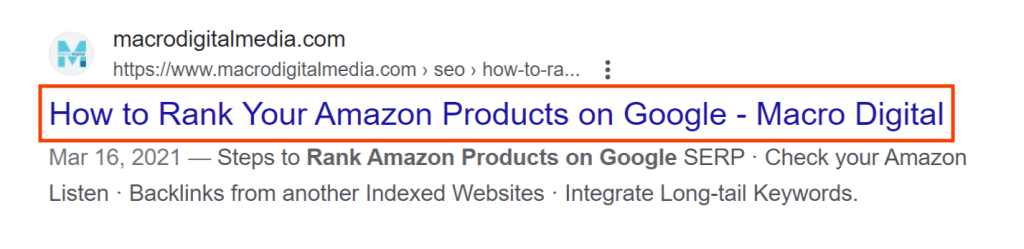
Title tags play a pivotal role in search engine optimization. They serve as the headline for your webpage in search engine results and give users a quick insight into the content of a page.
Why Title Tags Matter
- First Impressions Count: The title tag is often the first thing a user sees in search results. A well-crafted title can entice users to click on your link over others.
- SEO Significance: Search engines use title tags to understand the content of a page. A relevant title tag can positively influence how a page ranks.
- Browser Tabs: Title tags also appear in browser tabs, helping users navigate between multiple open pages.
Best Practices for Optimizing Title Tags
Be Descriptive and Relevant: Ensure the title accurately reflects the content of the page.
- Poor Title: “Moving to Vancouver”
- Good Title: “Top 5 Pros and Cons of Moving to Vancouver”
Limit Length: Ideally, keep title tags under 60 characters to ensure they display correctly in search results.
Incorporate Keywords: Place important keywords towards the beginning of the title. However, avoid keyword stuffing.
Brand Name: If it fits naturally and adds value, consider adding your brand name towards the end of the title tag.
Avoid Duplication: Each page on your website should have a unique title tag.
Common Mistakes to Avoid
- Being Vague: Titles like “Home” or “Products” don’t provide context or value.
- Overusing Keywords: “Buy shoes, best shoes, cheap shoes” can appear spammy and may deter users.
- Neglecting User Intent: Understand what users are looking for and craft titles that align with their intent.
By giving due attention to title tags, not only can you improve your website’s SEO performance, but you can also enhance the user experience by providing clear and concise titles that resonate with their search queries.
Meta Descriptions: Your Webpage’s Elevator Pitch
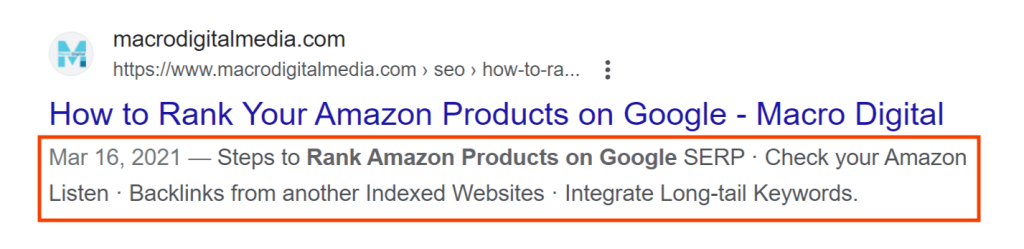
Meta descriptions offer a brief summary of a webpage’s content and play a crucial role in enticing users to click through from search engine results.
Significance of Meta Descriptions
- User Engagement: A compelling meta description can significantly increase click-through rates from search results, driving more organic traffic to your site.
- SEO Relevance: While not a direct ranking factor, a higher click-through rate can signal to search engines that your page is a valuable resource for a particular query.
- Ad Preview: If you’re running PPC campaigns, the meta description can serve as a preview of your ad’s content.
Optimizing Meta Descriptions: Best Practices
- Be Concise: Aim for a length of about 150-160 characters to ensure your entire description is visible in search results.
- Incorporate Keywords: While it’s essential to include relevant keywords, ensure they fit naturally and avoid keyword stuffing.
- Write for the User: The primary purpose is to inform and entice potential visitors. Make it clear, compelling, and relevant to the content of the page.
- Unique Descriptions: Each page should have a distinct meta description to accurately represent its unique content.
Common Pitfalls to Sidestep
- Being Too Vague: Generic descriptions don’t provide value or encourage users to click.
- Over-Optimization: Repeating keywords or using them unnaturally can deter users and may appear spammy.
- Ignoring Them Altogether: Leaving meta descriptions blank means search engines might generate them automatically, which might not always capture the essence of your content.
Crafting an effective meta description is akin to writing a compelling ad for your webpage. By giving it the attention it deserves, you can enhance your site’s visibility and user engagement.
Header Tags: Structuring Content for Clarity and SEO
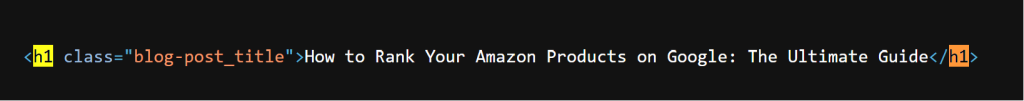
Header tags, ranging from H1 to H6, are essential for organizing content on a webpage. They not only enhance readability but also play a pivotal role in SEO by helping search engines understand the structure and importance of your content.
Why Header Tags are Crucial
- Content Hierarchy: Header tags establish a clear hierarchy, breaking down content into digestible sections.
- SEO Benefits: Search engines use header tags to determine the structure of your content, making it easier to index.
- User Experience: Properly structured content improves readability, ensuring users can skim and find the information they need quickly.
Best Practices for Using Header Tags
- Single H1 Tag: Every page should have one H1 tag, typically reserved for the page title or main heading.
- Sequential Use: Maintain a logical order. After the H1 tag, use H2 tags for main headings, H3 for subheadings under those, and so on.
- Incorporate Keywords: While it’s essential to include relevant keywords in headers, ensure they fit naturally and avoid keyword stuffing.
- Be Descriptive: Headers should give readers a clear idea of the content in the subsequent section.
Example
<h2>The Origins of Coffee</h2> – You’re introduced to the ancient tales of its discovery.
<h3>From Ethiopia to Arabia</h3> – A sub-section diving into its journey.
<h3>The Coffeehouses: Europe’s Social Network</h3> – Another sub-section about its cultural impact.
Common Mistakes to Avoid
- Overusing H1 Tags: Multiple H1 tags can confuse search engines about the primary focus of a page.
- Skipping Levels: Jumping from an H2 directly to an H4 can disrupt the content’s logical flow.
- Being Too Lengthy: Headers should be concise and to the point.
Did You Know?
“80% of readers don’t make it past the headline,” says Copyblogger. This underscores the importance of compelling headers.
Implementing header tags effectively ensures a win-win situation: search engines can index your content more efficiently, and users can navigate and understand your content with ease.
Decoding URL Structure: The Web’s Address System

In the vast digital city that is the internet, URLs serve as the addresses guiding visitors to their desired destinations. But beyond this navigational role, a URL holds significant weight in the realm of SEO and user experience.
The Anatomy of a URL
Before diving into best practices, let’s break down a URL:
- Protocol: This is the “http” or “https” at the beginning. It’s the set of rules for data transfer.
- Domain Name: The primary address of your website, like “example.com.”
- Path: The specific page or piece of content on the website, like “/blog/coffee-history.”
Why Does URL Structure Matter?
- User Experience: A clear and descriptive URL gives users a hint about the page’s content before they even click on it.
- Search Engine Clarity: Search engines, like Google, use URLs to understand a page’s topic and context.
- Link Sharing: A concise and readable URL is more shareable, making it easier for users to copy, paste, and share.
Why Does URL Structure Matter?
- Keep it Short and Sweet: Lengthy URLs can be daunting. Aim for brevity while maintaining clarity.
- Use Keywords Thoughtfully: Incorporate relevant keywords to enhance SEO, but avoid keyword stuffing.
- Avoid Special Characters: Stick to letters, numbers, and hyphens to avoid confusion and potential errors.
- Stay Consistent: If you use a specific URL structure for one part of your site, maintain that structure throughout.
Pro Tip:
Consider using “breadcrumbs” on your site. These navigational aids reflect the URL structure, helping users understand their path through your site.
Content Quality: The Heartbeat of Digital Success

In the vast landscape of the internet, content is often proclaimed as king. But not all content is created equal. Quality content stands out, resonating with both readers and search engines. It’s this caliber of content that truly reigns supreme.
Defining ‘Quality’ in Content
What makes content ‘quality’? It’s a blend of:
- Relevance: Meeting the needs and curiosities of the audience.
- Accuracy: Providing trustworthy and fact-checked information.
- Engagement: Captivating the reader’s attention and encouraging interaction.
The Pillars of Quality Content
- Originality: Fresh perspectives and unique insights set content apart in a sea of digital information.
- Depth: Going beyond surface-level, offering comprehensive insights on a topic.
- Structure: Organized content with clear headings, bullet points, and logical flow enhances readability.
- Visual Appeal: Incorporating relevant images, infographics, or videos to complement and elevate the text.
Google’s Take on Content Quality
Google’s algorithms, particularly the Panda update, have been fine-tuned to evaluate and prioritize content quality. Websites with high-quality, relevant, and user-focused content are more likely to rank higher in search results. On the flip side, sites with thin or duplicated content can be penalized.
Panda’s Perspective: Introduced in 2011, Google’s Panda algorithm update was designed to lower the rank of “low-quality sites” or “thin sites” and return higher-quality sites near the top of the search results.
Why Prioritize Content Quality?
- SEO Boost: High-quality content is favored by search engine algorithms, improving rankings.
- Audience Trust: Readers are more likely to trust and return to sources that consistently offer valuable content.
- Increased Engagement: Quality content encourages shares, comments, and longer page visits.
Expert Quote:
“Content is the reason search began in the first place,” – Lee Odden, digital marketer and strategist.
Keyword Optimization: The Cornerstone of Search Visibility

In the vast realm of SEO, keyword optimization stands as a foundational pillar. It’s the art and science of selecting and using the right keywords to drive relevant traffic to your website.
Deciphering Keyword Optimization
Keyword optimization, often termed as keyword targeting, involves researching, analyzing, and selecting the best keywords to drive qualified traffic from search engines to your website. For example, a local bakery might optimize for keywords like “best chocolate chip cookies in [city name]” or “freshly baked sourdough bread near me.”
Significance of Keyword Optimization
- Driving Relevant Traffic: Properly optimized keywords ensure that the traffic coming to your site is relevant. For instance, a shoe store optimizing for “women’s red heels” will attract users specifically looking for that product.
- Improved SERP Rankings: Search engines reward relevance. By optimizing for the right keywords, your content can rank higher in search results.
- Understanding User Behavior: Knowing which keywords are popular, like the surge in searches for “home workout equipment” during lockdowns, gives insights into market behavior and trends.
Strategies for Effective Keyword Optimization
- Comprehensive Research: Use tools like Google Keyword Planner, SEMrush, or Ahrefs to identify high-volume and relevant keywords. For example, a pet store might find that “organic dog food” is a trending search in their area.
- Long-Tail Keywords: These are longer and more specific keyword phrases that visitors are more likely to use when they’re closer to making a purchase. For instance, “vintage leather-bound journal” instead of just “journal.”
- Keyword Placement: Incorporate keywords naturally in title tags, meta descriptions, headers, and throughout the content. For instance, if “sustainable fashion” is your keyword, your title might be “The Rise of Sustainable Fashion in 2023.”
- Avoid Keyword Stuffing: Overloading content with keywords can lead to penalties. Instead of repeating “best coffee” ten times in a paragraph, use variations and ensure a natural flow.
- Monitor & Adjust: SEO is dynamic. If you notice “vegan leather bags” is gaining traction over “leather bags,” it might be time to adjust your strategy.
Expert Insight:
“Understanding and optimizing for keywords is the first step in realizing the vast potential of digital marketing,” – Rand Fishkin, founder of Moz.
Image Optimization: Enhancing Web Performance & User Experience
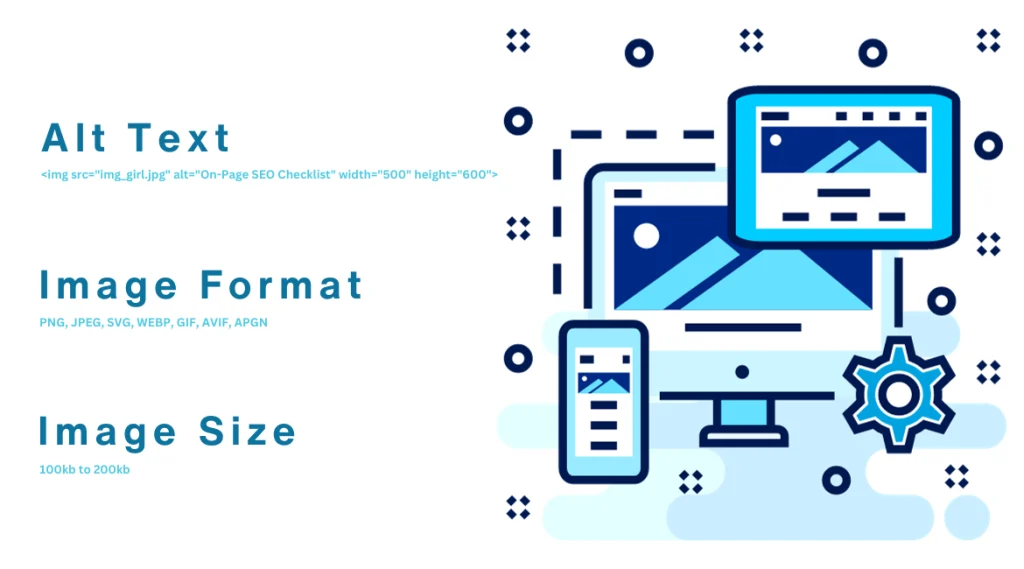
Images play a pivotal role in enriching web content, making it more engaging and visually appealing. However, without proper optimization, they can also become a burden on page load times and overall user experience.
Why Image Optimization Matters
- Improved Page Load Times: Large, unoptimized images can significantly slow down a webpage. For instance, a high-resolution image that’s 5MB in size can be reduced to under 500KB without compromising on visible quality.
- Enhanced SEO: Search engines factor in page load times when determining rankings. Moreover, optimized images with proper alt tags can improve visibility in image search results.
- Better User Experience: Faster loading pages with crisp, clear images enhance the overall user experience, reducing bounce rates.
Key Techniques for Effective Image Optimization
- File Format Selection: Choose the right format based on the image type. For example, photographs are best saved as JPGs, while graphics or logos with transparent backgrounds work well as PNGs.
- Compression Tools: Use tools like TinyPNG or Compressor.io to reduce image file sizes without sacrificing quality. For instance, a website showcasing art might have high-quality images, but using these tools, they can ensure the images load quickly without degrading the art’s integrity.
- Descriptive Filenames: Instead of generic names like “image1.jpg,” use descriptive filenames like “sunset-over-paris.jpg” to provide context to search engines and users.
- Alt Tags: Always include descriptive alt tags for images. For example, instead of “img1234,” use “Golden Retriever playing in the park.”
- Responsive Images: Ensure images are responsive, adjusting to different screen sizes and resolutions. This ensures that a user on a mobile device gets the same visual experience as someone on a desktop.
Advanced Techniques
- Lazy Loading: This technique ensures images load only when they’re about to be displayed on the user’s screen, improving initial page load times. For instance, on a long blog post with multiple images, a user might never scroll to the end. With lazy loading, the images at the end won’t load unless the user scrolls down, saving bandwidth.
- CDNs (Content Delivery Networks): Using CDNs can speed up image delivery, especially for users located far from the server. For a global e-commerce site, a user in Australia should have images load just as quickly as a user in the U.S.
Expert Insight:
“Images can make or break a webpage’s performance. Proper optimization ensures they enhance, not hinder, the user’s experience,” – Brian Dean, founder of Backlinko.
Sitemaps: Guiding Search Engines Through Your Digital Real Estate
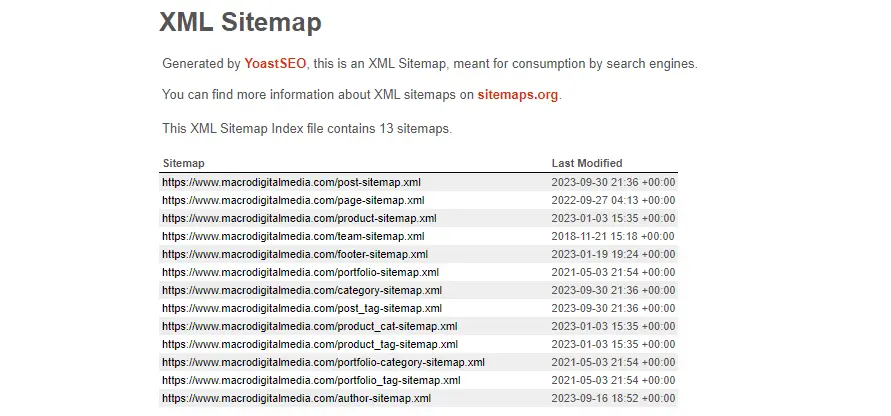
Sitemaps act as a roadmap for search engines, detailing the structure and content of your website.
Why Sitemaps Matter
- Improved Crawling: Search engines can more efficiently discover and index content.
- Hierarchy and Priority: Sitemaps allow webmasters to indicate which pages are more important, guiding search engines on which pages to prioritize.
Key Considerations for Sitemaps
-
- Types of Sitemaps: There are primarily two types – XML for search engines and HTML for users. While XML sitemaps guide search engines, HTML sitemaps help users navigate your site.
- Regular Updates: As you add or remove pages, ensure your sitemap is updated to reflect these changes.
- Submission: Use tools like Google Search Console to submit your sitemap, ensuring search engines are aware of its existence.
Expert Insight:
“A sitemap is like a table of contents for your website, helping search engines navigate your content efficiently.” – Rand Fishkin, co-founder of Moz.
Analytics: Deciphering the Digital Pulse of Your Website
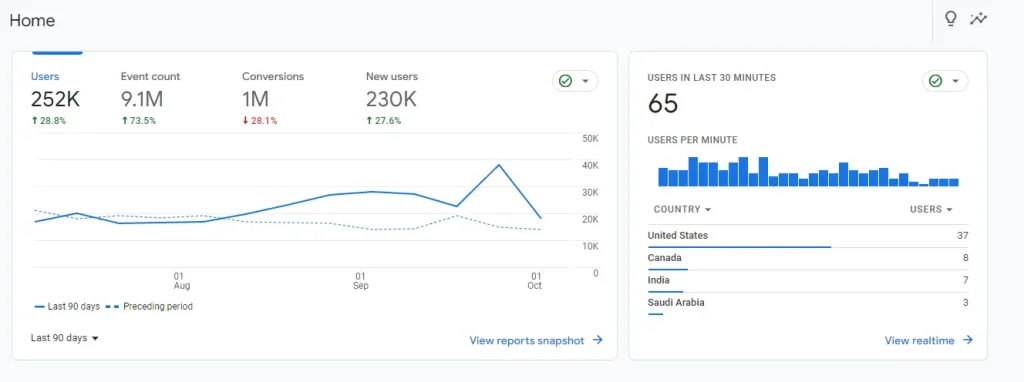
Analytics tools provide insights into how users interact with your site, offering invaluable data to refine your digital strategy.
The Power of Analytics
- User Behavior: Understand what users are doing on your site, from the pages they visit to the time they spend.
- Traffic Sources: Identify where your visitors are coming from, be it organic search, social media, or direct visits.
Key Aspects of Web Analytics
-
- Real-Time Data: Modern analytics tools, such as Google Analytics and Adobe Analytics, provide real-time data, allowing you to monitor current user interactions. This is especially useful during marketing campaigns or product launches when you want to gauge immediate user response.
- Conversion Tracking: Beyond just counting visitors, it’s crucial to understand what actions they take. Conversion tracking lets you monitor specific actions, be it signing up for a newsletter, downloading a resource, or making a purchase. For instance, if you run an e-commerce site, tracking the user journey from product page views to cart additions and final purchases can offer insights into potential drop-off points.
- Bounce Rate: This metric represents the percentage of visitors who navigate away from the site after viewing only one page. A high bounce rate might indicate irrelevant content, poor user experience, or slow page load times. For example, if a landing page has a 90% bounce rate, it might be worth investigating the page’s content, design, or call-to-action.
- Audience Segmentation: Analytics tools allow you to segment your audience based on various criteria like demographics, device type, or acquisition channel. Understanding how different segments interact with your site can lead to more personalized marketing strategies.
- Referral Traffic: This metric shows which external sources are sending traffic to your website. For instance, if you notice a surge in traffic from a particular blog or social media platform, it might indicate a successful partnership or mention.
- Page Load Times: With user experience being paramount, monitoring how long your pages take to load can provide insights into potential technical issues. Slow-loading pages can deter visitors and negatively impact SEO.
- Event Tracking: This allows you to monitor specific interactions within a page, like video views, button clicks, or slide interactions. For example, if you have an instructional video on your site, event tracking can tell you how many visitors actually played the video.
Expert Insight:
“Without data, you’re just another person with an opinion.” – Shanelle Mullin
Social Sharing: Amplifying Your Content’s Reach

Harnessing the power of social media can exponentially increase the visibility of your content, driving both engagement and traffic.
Benefits of Social Sharing
- Increased Exposure: Sharing content on platforms like Facebook, Twitter, and LinkedIn can introduce your brand to a wider audience.
- Enhanced Engagement: Social platforms facilitate direct interactions with your audience, fostering community and loyalty.
- Improved SEO: While the direct SEO benefits of social signals are debated, there’s no doubt that increased traffic from social can indirectly boost SEO.
Optimizing for Social Sharing
- Share Buttons: Integrate easily accessible share buttons on your content pages, making it simple for users to spread the word.
- Rich Snippets: Utilize meta tags like Open Graph for Facebook or Twitter Cards to control how your content appears when shared.
- Engaging Imagery: Visual content often performs better on social platforms. Ensure your content includes share-worthy images or infographics.
- Encourage Sharing: Sometimes, a simple call-to-action can prompt users to share. Consider phrases like “Found this helpful? Share with your friends!”
- Monitor Performance: Tools like BuzzSumo or Google Analytics can help track how often your content is shared and the resulting traffic.
Expert Insight:
“Content is fire; social media is gasoline.” – Jay Baer, digital marketing consultant and speaker.
Regular Updates: Keeping Your Content Fresh & Relevant
In the ever-evolving digital landscape, content can quickly become outdated. Regular updates ensure your content remains accurate, relevant, and valuable to your audience.
Why Regular Updates Matter
- Maintain Relevance: Industries change, and so should your content. Regularly updated content reflects current trends and information.
- Boost SEO: Search engines, especially Google, favor fresh content. Regular updates can lead to improved rankings.
- Engage & Retain Audience: Fresh content keeps your audience coming back, fostering loyalty and engagement.
Strategies for Regular Content Updates
- Content Audits: Periodically review your content. Identify outdated information, broken links, or areas for expansion.
- Engage with Your Audience: Use comments, feedback, and social media to understand what updates or additions your audience seeks.
- Monitor Industry Trends: Stay updated with industry news and trends. Reflect these changes in your content.
- Schedule Regular Reviews: Set aside time monthly or quarterly to review and update your content.
- Repurpose Content: Turn older content into new formats. For instance, an old blog post can be updated and transformed into an infographic or video.
Expert Insight:
Your content is a living entity. Regular updates nourish its relevance and value, ensuring it continues to thrive and engage.” – Fahim Ludin, Founder at Macro Digital
Conclusion: The Essence of On-Page SEO
On-page SEO is a multifaceted endeavour, blending the art of content creation with the science of technical optimization. From the foundation of keyword research to the nuances of mobile responsiveness, each element is a cog in the machine of digital visibility. As we’ve navigated through these pivotal aspects, the overarching theme is clear: on-page SEO isn’t just about search engines—it’s about delivering genuine value to users. In this digital age, a holistic approach to on-page SEO isn’t just recommended; it’s essential for success.