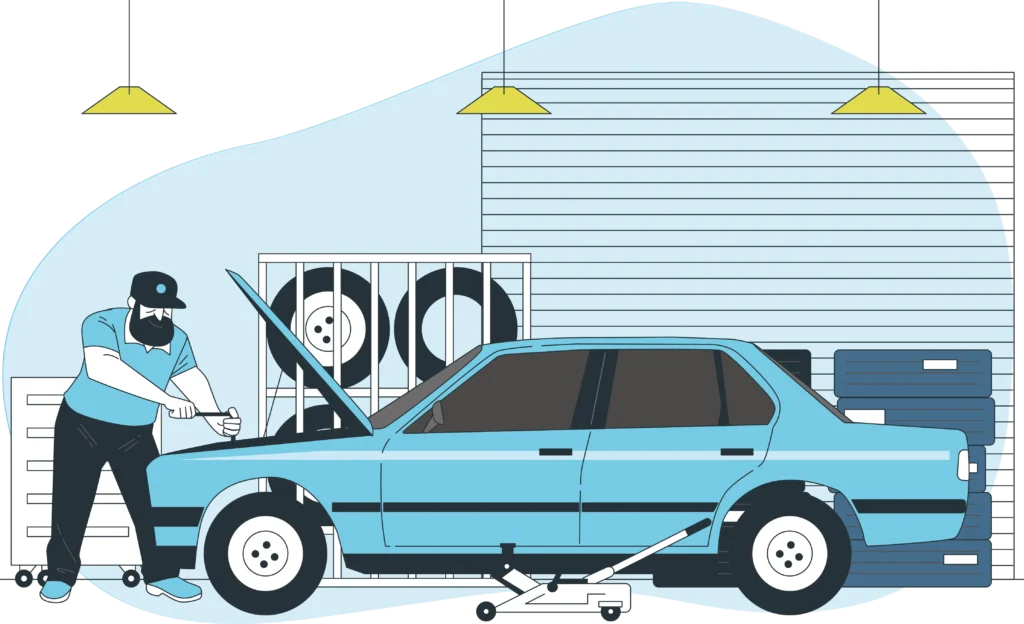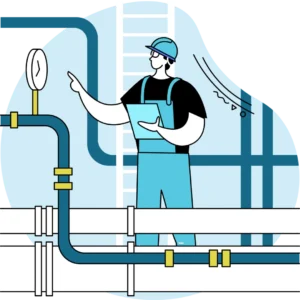When a car breaks down or that “check engine” light flashes, the first thing most drivers do is pull out their phone and search “auto repair near me.”
If your shop isn’t showing up in those top local results, you’re losing business to competitors just a few blocks away.
Local SEO for auto repair shops is all about fixing that problem.
It’s the process of optimizing your website, Google Business Profile, and online presence so your shop appears at the top of Google Maps and local search results when people in your area need repairs fast.
Done right, local SEO helps you attract more calls, appointments, and walk-ins not from random visitors, but from nearby customers who are already looking for a mechanic like you.
Free Discovery Call
Ready to Grow Your Business?
Let’s turn your vision into reality. Book a free consultation and discover how Macro Digital can help you scale.
Why Local SEO Matters for Auto Repair Shops
Let’s be real, nobody flips through a phone book to find a mechanic anymore.
Almost every driver in your area is searching online, and most of them type “auto repair near me” right into Google.
In fact, Google Trends shows that this search is one of the most common across North America, and more than 75% of people pick from the top 3 results in Google Maps.
That means if your shop isn’t showing up there, you’re invisible to a huge chunk of potential customers.
The good news? Local SEO levels the playing field.
Even a small, family-run auto shop can outrank big-name chains if they optimize properly.
Take Joe’s Auto Repair, for example. Joe ran a small shop in a mid-sized city.
Most of his customers came from word-of-mouth referrals, but his shop barely showed up in Google, often buried on page 3.
After a few months of focusing on local SEO, here’s what changed:
- He optimized his Google Business Profile with accurate hours, photos, and services.
- He added location-specific keywords like “brake repair in Hamilton” to his website.
- He encouraged happy customers to leave reviews.
Within six months, Joe’s shop went from almost no online leads to ranking in the top 3 Google Maps results, bringing in 40% more calls and appointments.
That’s the power of local SEO: it puts your shop in front of people who are actively searching for a mechanic right now.
How Google Ranks Auto Repair Shops in Local Search
So how does Google decide which repair shop gets that coveted top spot in the Local Pack (the map results)? It mostly comes down to three factors:
The Local SEO Ranking Triangle
PROMINENCE
(Reviews, backlinks,
activity, authority)
▲
│
│
PROXIMITY ◀───┼───▶ RELEVANCE
(How close) (Match with
search intent)
- Proximity: How close your shop is to the searcher’s location. (Ex: A customer searching from downtown will likely see shops closest to downtown.)
- Relevance: How well your business info matches what the person is looking for. (Ex: If they type “oil change,” but your profile doesn’t mention oil changes, you’re less likely to appear.)
- Prominence: How well-known and trusted your business is online. (Ex: Shops with more reviews, citations, and activity rank higher.)
Role of Google Business Profile (GBP)
Your Google Business Profile is essentially your shop window on Google.
The more details you add (services, photos, posts, reviews), the more signals you send to Google that you’re active, trustworthy, and relevant.
Importance of Reviews & NAP Consistency
- Reviews: More reviews = higher trust. Google favors businesses with frequent, positive, and responded-to reviews.
- NAP Consistency: Make sure your Name, Address, and Phone number are identical everywhere your website, Yelp, directories, and social media. Small inconsistencies (like “St.” vs. “Street”) can confuse Google.
Optimizing Your Google Business Profile for Auto Repair Shops
Your Google Business Profile is the single most important factor for ranking in local searches.
Think of it as your shop’s digital storefront; it’s often the first thing customers see before deciding whether to call, visit, or keep scrolling.
Here’s how to make your profile stand out:
H3. Claim and Verify Your GBP
- First step: head to Google Business Profile Manager and claim your listing.
- Verification can be done by postcard, phone, or email. Without it, your profile won’t appear in searches.
- Example: Joe’s Auto Repair claimed his GBP and verified it by postcard. Before verification, his shop didn’t even appear on Google Maps. Afterwards, he was instantly searchable.
H3. Add Accurate Business Info (Address, Hours, Services)
- Make sure your Name, Address, and Phone (NAP) are identical everywhere (your site, Yelp, Facebook, etc.).
- Keep business hours updated (especially around holidays).
- Add all services you actually provide. Instead of just “Auto Repair,” list specifics like:
- Brake Repair
- Oil Change
- Transmission Service
- Tire Replacement
Example: A shop that only listed “Auto Repair” got fewer calls than one that listed 10+ specific services, because customers searching “brake repair near me” could find them.
H3. Upload Photos of Your Shop, Staff, and Work
- Shops with photos get 42% more requests for directions and 35% more clicks to their websites (Google data).
- Upload:
- Exterior photos (so customers recognize your shop).
- Interior photos (waiting area, garage bays).
- Team photos (mechanics, front desk staff).
- Before/after shots of repairs.
Example: When Joe’s Auto Repair added team and shop photos, his calls increased by 20%, customers said the photos made his shop feel more trustworthy.
H3. Use the Services Section (e.g., Brake Repair, Oil Change)
- Add services under GBP → Services tab.
- Each service can have a short description.
- Pro tip: include keywords customers actually search for in those descriptions.
- Example: “Brake Repair – Fast and affordable brake pad replacement in Hamilton.”
Example: A shop that listed “Check Engine Light Diagnostics” as a service started showing up for searches like “check engine light repair near me.”
H3. Post Weekly Updates or Promotions
- Use the “Posts” feature to share:
- Seasonal offers (“Free Winter Tire Inspection this month”).
- Helpful tips (“How often should you change your brake pads?”).
- Announcements (new services, holiday hours).
- Posts improve visibility and show Google your business is active.
Example: Joe’s Auto Repair started posting a weekly “Car Care Tip Tuesday.” Within a month, his GBP views went up 30% and he noticed more calls referencing those tips.
On-Page SEO for Auto Repair Shops (Keywords, Pages, Speed)
While your Google Business Profile helps you get found on Maps, your website is what convinces people to actually book with you.
A clean, fast, and keyword-optimized site can make the difference between a customer choosing you or the shop down the street.
Here’s how to get it right:
H3. Use Local Keywords (“auto repair in [City]”)
Think about what your customers type into Google: “oil change in Toronto” or “brake repair in Mississauga.”
The same approach works across other local service industries for example, SEO for HVAC companies follows similar local keyword optimization principles, where adding “HVAC repair in Toronto” or “furnace installation in Mississauga” helps attract nearby customers.
Place those keywords naturally in:
- Page titles (e.g., Brake Repair in Hamilton – Joe’s Auto Repair)
- Meta descriptions
- H1/H2 headings
- Service descriptions
Example: A site that only used “auto repair” got buried behind national chains. When they added “Auto Repair in Scarborough” and “Oil Change Scarborough,” they jumped into the top 5 local results.
H3. Create Service + Location Landing Pages
- If you serve multiple areas, create a page for each:
- “Brake Repair in Oakville”
- “Oil Change in Burlington”
- Each page should have:
- A short intro.
- Services offered in that location.
- Directions/map.
- A clear call-to-action (Call Now / Book Appointment).
Example: Joe’s Auto Repair added a dedicated page for “Transmission Repair in Hamilton” and started getting 10+ monthly leads just from that page.
H3. Add Schema Markup (LocalBusiness, FAQ, Review)
- Schema is a hidden code that tells Google exactly what your business is about.
- For auto repair shops, use:
- LocalBusiness schema: highlights your address, phone, hours.
- Review schema: shows star ratings in search results.
- FAQ schema: lets you appear in “People Also Ask” boxes.
Example: After adding FAQ schema for questions like “How long does an oil change take?”Joe’s Auto Repair appeared directly in Google’s Q&A results, bringing in new traffic.
H3. Optimize Site Speed & Mobile Experience
Over 60% of local searches happen on mobile; if your site is slow, customers will bounce.
Action steps:
- Use compressed images.
- Keep design simple, easy to navigate.
- Add “Call Now” buttons that work instantly on mobile.
Example: A shop’s old site took 6+ seconds to load. After cutting it down to 2 seconds, bounce rates dropped by 40%, and calls increased.
Building Local Citations & Directory Listings
Local citations are simply mentions of your shop’s Name, Address, and Phone number (NAP) across the web usually in online directories.
Google uses these as trust signals. The more consistent your info is, the more confidence Google has in showing your shop to nearby searchers.
H3. Best Auto Repair Directories (Yelp, RepairPal, Yellow Pages)
- Start by listing your business on major platforms:
- Yelp
- RepairPal
- Yellow Pages
- Better Business Bureau (BBB)
- Facebook Business Page
Don’t ignore local directories either; many cities have local business listings that customers actually use.
Example: A Toronto shop wasn’t ranking well until they added their business to RepairPal and Yellow Pages. Within 2 months, Google picked up those signals and bumped them into the local 3-pack.
H3. Keep NAP Consistent Everywhere
- Your Name, Address, and Phone number must match exactly.
- Small differences can hurt your local SEO. For example:
- “Joe’s Auto Repair” vs. “Joe’s Auto Repairs”
- “123 King St.” vs. “123 King Street”
- Google may think those are different businesses.
Example: One shop listed their phone number differently on Facebook vs. their website. Once they fixed it, their ranking improved within weeks.
H3. Use Citation Tools (Moz Local, BrightLocal)
- Managing citations manually can be time-consuming.
- Tools like Moz Local, BrightLocal, or Yext can:
- Automatically push your info to 50+ directories.
- Monitor for incorrect listings.
- Keep everything consistent.
Example: Joe’s Auto Repair used BrightLocal to clean up 12 duplicate listings. Within 3 months, they saw a noticeable increase in calls from Maps.
Generating More Customer Reviews
When someone searches for “auto repair near me,” what’s the first thing they check after finding a shop? ⭐ The reviews.
Not only do reviews influence customer trust, but they’re also a top ranking factor in Google’s local algorithm.
Shops with more frequent, positive reviews consistently outrank competitors even if those competitors are bigger.
Here’s how to build a steady flow of reviews:
H3. Why Reviews Matter for Rankings & Trust
- 87% of people read online reviews before choosing a local business.
- A difference between 4.2 stars and 4.8 stars can be the deciding factor for customers.
- Google rewards businesses with consistent, quality reviews by ranking them higher in Maps.
Example: A shop with only 5 reviews was outranked by a competitor with 50+ reviews, even though the smaller shop had a better website.
H3. How to Ask for Reviews (SMS, Email, In-Person)
- Timing matters: Ask right after a successful service when the customer is happiest.
- Methods to request reviews:
- SMS: Send a simple message “Thanks for trusting us with your repair today! Would you mind leaving us a quick review here [link]?”
- Email: Include a review request in your follow-up email with the invoice.
- In-Person: Mechanics or front desk staff can ask politely when returning the keys.
Pro Tip: Use a QR code at checkout that links directly to your Google review page.
Example: Joe’s Auto Repair started giving customers a small “thank you” card with a QR code linking to his Google reviews. In 3 months, he went from 12 reviews to 45.
H3. Responding to Reviews (Positive & Negative)
- Positive reviews: Always reply with gratitude. Example:
- “Thanks, Sarah! We’re glad we could get your brakes fixed quickly. Safe driving!”
- Negative reviews: Respond professionally, not defensively. Example:
- “Hi Mark, we’re sorry about your experience. Please call us at [number] so we can make this right.”
- Google values active engagement, and responding shows you care about customers.
Example: A shop that ignored reviews plateaued in ranking. Once they started replying to every review, their GBP visibility improved.
H3. Automating the Review Process
- Use tools like Podium, Birdeye, or NiceJob to automate review requests.
- These platforms:
- Send review requests automatically after each service.
- Monitor reviews across Google, Yelp, and Facebook.
- Alert you to new reviews so you can respond quickly.
Example: Joe’s Auto Repair integrated Podium with his invoicing system. Every time a customer paid, they automatically received a review request. His review count tripled in 6 months.
Local Link Building Strategies for Auto Repair Shops
Backlinks (links from other websites to yours) are like votes of confidence in Google’s eyes.
But for local SEO, not all links are equal and relevant links matter the most.
Here are 3 strategies that consistently deliver results for auto repair shops:
H3. Partner with Local Businesses (Dealerships, Parts Suppliers, Towing Services)
- Build relationships with other businesses in your ecosystem:
- Car dealerships (they often need overflow repair support).
- Auto parts suppliers (they can feature your shop on their “preferred partners” page).
- Towing companies (cross-link referrals on websites).
- How to execute: Offer to swap backlinks, co-author a blog post (e.g., “Top 5 Car Repair Tips Every Driver Should Know”), or create a referral program.
Example: Joe’s Auto Repair partnered with a local towing company. They exchanged backlinks on each other’s websites. Within 2 months, Joe’s domain authority went up, and he started ranking higher for “emergency auto repair near me.”
H3. Sponsor Local Community Events or Sports Teams
- Community involvement is a double win: it builds trust with locals and earns backlinks from event websites.
- Opportunities include:
- Sponsoring a little league baseball team.
- Supporting a charity car wash.
- Contributing to high school auto programs.
- These organizations almost always feature sponsors on their websites with a backlink.
Example: Joe’s Auto Repair sponsored his town’s annual road safety fair. The city’s event page linked back to his site, which boosted both his local ranking and credibility in the community.
H3. Share Expert Tips with Local News Outlets or Blogs
- Journalists love quoting local experts. Position yourself as the “go-to mechanic” for car care advice.
- Pitch local media with seasonal stories like:
- “5 Tips for Getting Your Car Winter-Ready”
- “How to Prevent Overheating During Summer Road Trips”
- Even a single feature on a local newspaper’s website (which usually has high authority) can push your rankings up.
Example: Joe wrote a short article for his local newspaper about safe driving in winter.
That article linked back to his website, and it became one of his highest-referring backlinks.
Leveraging Social Media for Local Visibility
Social media might not directly boost your Google ranking, but it plays a huge role in local visibility, brand trust, and driving customers back to your shop.
For auto repair shops, Facebook and Instagram are the two platforms where local customers are most active.
Here’s how to use them effectively:
H3. Use Facebook & Instagram Location Tags
- Always tag your business location in every post and story. This helps your shop appear when locals browse location-based feeds.
- Encourage customers to tag your shop when they post photos of their cars after service.
Example: Joe’s Auto Repair posted a before/after brake job photo with his location tagged.
A customer searching “Hamilton auto repair” on Instagram saw the post and booked an appointment.
H3. Share Repair Tips & Seasonal Advice
- Content ideas that work for local shops:
- Quick maintenance tips (“3 signs you need new brake pads”).
- Seasonal advice (“How to get your car ready for winter roads in Hamilton”).
- Behind-the-scenes shots of your mechanics working (adds trust).
- Keep it simple, short videos or carousel posts perform best.
Example: Joe filmed a 30-second video on “How to check your tire tread with a coin.” It got shared by locals, and he booked 5 new tire replacement jobs in a week.
H3. Run Local Geo-Targeted Ads
- Both Facebook and Instagram let you target ads by zip code, city, or even a radius around your shop.
- Best ad formats for repair shops:
- Promotions: “$20 off oil changes this month.”
- Urgent services: “Check engine light on? Book today and get a free diagnostic.”
- Seasonal services: “Winter tire change specials in [City].”
- Set a small budget ($10–15/day) to reach hundreds of people in your area.
Example: Joe ran a Facebook ad targeting a 10-mile radius with “Free Brake Inspection This Week.” He got 12 new appointments in just 7 days.
Tracking and Measuring Local SEO Success
Doing SEO without tracking results is like fixing a car without test-driving it.
You won’t know if the work actually solved the problem.
Luckily, there are several tools (both free and paid) that show whether your shop is climbing the rankings and attracting more customers.
H3. Google Business Profile Insights (Free)
- Inside your GBP dashboard, you’ll see:
- How customers find you (direct searches vs. discovery searches).
- What actions they take (calls, direction requests, website clicks).
- Photo views (how many people looked at your shop photos compared to competitors).
Example: Joe noticed that 60% of his customers found him through “brake repair near me.” He created a landing page on his site for that term, and calls jumped.
H3. Google Analytics (Free)
- Shows what happens after people land on your site:
- Which pages get the most visits.
- How long people stay on the site.
- What actions they take (clicking “Call Now,” filling out forms, booking appointments).
Tip: Set up conversion tracking for calls and form submissions so you know exactly how many leads are coming from your website.
H3. Google Search Console (Free)
- Tells you which search terms are bringing people to your site.
- Lets you track average rankings for keywords like “oil change in [City]” or “transmission repair near me.”
- Flags site errors that could hurt rankings.
Example: Joe discovered his site was showing up for “car AC repair Hamilton” even though he didn’t have a dedicated page. He added one and got 15 new AC repair jobs that summer.
H3. BrightLocal (Paid, ~$30/month)
- Designed for local businesses.
- Features:
- Tracks your exact Google Maps rankings by location (you can see how you rank at different spots in your city).
- Monitors your reviews across Google, Yelp, Facebook, and other platforms.
- Audits your citations to find inconsistencies.
Example: Joe used BrightLocal’s “Search Grid” to see he ranked #1 near his shop but only #8 five miles away. He optimized his GBP posts to target that area and moved up.
H3. SEMrush (Paid, ~$120/month)
- More advanced but powerful.
- Features:
- Tracks keyword rankings across organic and local search.
- Analyzes competitors (see what keywords and backlinks other shops are using).
- Site audits to fix technical SEO issues.
Pro Tip: If you manage multiple shops or franchises, SEMrush helps track all of them in one place.
Common Local SEO Mistakes Auto Repair Shops Make
Many shops miss out on easy wins because of simple mistakes. Here are the most common ones:
- Inconsistent business info (NAP) Different addresses or phone numbers across sites confuse Google.
- Ignoring reviews Not asking for or responding to reviews hurts both rankings and trust.
- No service + location pages Using one generic “Auto Repair” page instead of separate landing pages limits visibility.
- Slow, clunky websites Customers won’t wait for a site that takes 6+ seconds to load.
- Neglecting mobile users Over 60% of local searches happen on mobile, but many shop sites aren’t mobile-friendly.
Conclusion
Local SEO isn’t just a marketing buzzword, it’s the difference between being invisible online and having a steady flow of new customers walking through your doors.
By optimizing your Google Business Profile, building consistent citations, collecting reviews, and keeping your website fast and local-friendly, even a small shop can outrank big national chains.
Start simple: claim your GBP, add accurate info, and ask your next 10 happy customers for a review.
Small steps like these add up fast and before you know it, your shop could be showing up in that all-important top 3 on Google Maps.
FAQs
How can I get my auto repair shop to show up on Google Maps?
To appear on Google Maps, claim and verify your Google Business Profile, make sure your business info (name, address, phone, hours) is accurate, and regularly post updates.
Encouraging customer reviews and adding photos also helps improve your visibility in local search results.
How long does it take for local SEO to work for an auto repair shop?
Local SEO typically takes 3–6 months to show noticeable results.
Factors like competition in your area, the quality of your website, and how active your Google Business Profile is will affect the timeline.
Consistent optimization and review generation speed things up.
What’s the difference between local SEO and regular SEO for auto repair shops?
Regular SEO focuses on ranking nationally or across broad topics, while local SEO targets customers near your physical shop.
It emphasizes Google Maps visibility, reviews, and local keywords like “auto repair near me” or “brake repair in [City].”
How do I get more Google reviews for my auto repair shop?
Ask customers for reviews right after a service via SMS, email, or a QR code at checkout.
Tools like Podium, Birdeye, or NiceJob can automate requests and reminders.
The more consistent and positive your reviews, the higher your shop will rank locally.