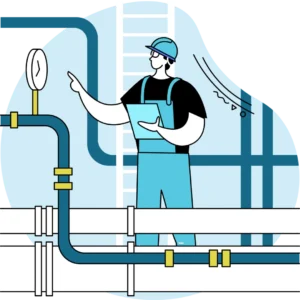Expanding a franchise brings huge potential—but also unique marketing challenges.
While brand recognition helps, it’s local visibility that drives real business for each franchise location.
That’s why local SEO for franchises is no longer optional—it’s essential.
According to a study by Google, 76% of people who search for something nearby visit a business within 24 hours, and 28% of those searches result in a purchase.
If your locations aren’t optimized for local search, you’re missing out on high-intent customers ready to buy.
Unlike traditional SEO that targets a single domain, local SEO focuses on helping each franchise location rank in local results, Google Maps, and “near me” searches.
Google treats every location as a separate entity, so you need a scalable strategy that works across the board.
In this guide, we’ll walk you through everything you need to know about local SEO for franchise businesses—from optimizing Google Business Profiles and creating location-specific landing pages, to managing local citations and earning quality backlinks.
Whether you’re running five locations or fifty, this strategy will help you dominate local search in every market you serve.
What Is Local SEO for Franchises?
Local SEO for franchises is a strategy that focuses on optimizing each physical location of a franchise business to rank prominently in local search results.
Unlike national SEO, which targets broad audiences, local SEO helps ensure that when someone searches for a product or service in a specific area—like “pizza near me” or “Toronto moving company”—they see the most relevant nearby branch of your franchise.
Franchise businesses often operate in multiple cities or neighborhoods, so search engines need clear signals to understand where each location is, what it offers, and who it serves.
In this context, local SEO bridges that gap by combining technical SEO, content creation, on-page SEO, Google Business Profile optimization, citation building, and local link acquisition.
Why Local SEO Is Different from Traditional SEO
While traditional SEO focuses on a single domain or brand presence, local SEO is granular.
It emphasizes geographic relevance, proximity to the user, and local reputation.
That means you can’t rely on your main website alone—you need a strategy that works at the location level.
Traditional SEO Typically Focuses On:
- Global or national ranking goals
- Brand-wide keyword strategies
- A single homepage or corporate website
Local SEO for Franchises Focuses On:
- Ranking each franchise location in its respective city
- Building local trust through reviews and backlinks
- Managing multiple Google Business Profiles
- Creating geo-targeted landing pages
This distinction matters because Google’s local algorithm behaves differently. Ranking for “Toronto cleaning service” requires different tactics than ranking for “best cleaning products.”
Key Elements of Local SEO for Franchises
To succeed, your franchise SEO strategy should address all major ranking factors Google considers for local search.
1. Google Business Profiles (GBP)
Each location needs a unique, fully optimized GBP. This listing is what shows up in Google Maps and the local 3-pack. Without it, your franchise locations are almost invisible in local search.
2. Location Pages on Your Website
Every franchise location should have its own dedicated page with:
- Unique content about services in that area
- A Google Map embed
- Local testimonials
- Clear NAP details (Name, Address, Phone)
3. NAP Consistency and Citations
Your business info should be consistent across all directories like Yelp, YellowPages, and industry-specific sites. Google uses these mentions to validate your location’s legitimacy.
4. Local Reviews
Encourage customers at each location to leave reviews. These help build trust and also serve as fresh, user-generated content that supports rankings.
5. Local Backlinks
Links from local news sites, blogs, chambers of commerce, and directories help Google associate your business with that geographic area.
Why Local SEO Matters for Franchise Growth
Local Search Drives Real-World Results
Today’s consumers are searching locally—and buying quickly.
According to Google, 76% of people who search for something nearby visit a business within 24 hours, and 28% make a purchase.
For franchises, that means every location has the opportunity to turn local searches into revenue.
If your franchise locations aren’t showing up in Google Maps, the local pack, or on the first page of search results, you’re missing out on high-intent customers.
This is especially true for service-based franchises like moving companies, cleaning, dental, or home improvement businesses, where local presence equals trust.
The Competitive Advantage of Local SEO for Franchises
Even if your franchise is nationally recognized, it doesn’t guarantee dominance in every market. Local SEO levels the playing field.
A smaller competitor with great reviews, strong backlinks, and an optimized Google Business Profile can easily outrank your location if your local SEO is weak.
Franchises that master local SEO:
- Show up before competitors in “near me” searches
- Dominate Google Maps listings
- Generate more calls, direction requests, and visits
- Convert more local traffic into leads and sales
This isn’t just about traffic—it’s about visibility where it matters most: in the cities and neighborhoods you serve.
SEO Scalability = Franchise Growth Potential
Franchise success depends on replicable systems—and local SEO fits perfectly into that model.
You can standardize location page templates, scale review generation processes, and use bulk tools for GBP management, allowing you to grow faster without sacrificing local visibility.
Benefits of scalable local SEO:
- Easier market entry for new locations
- Reduced customer acquisition cost
- Increased brand authority across regions
- Consistent customer experience across all touchpoints
In short, local SEO isn’t just another marketing tactic—it’s a growth engine for franchise businesses looking to expand regionally or nationally.
How Google Handles Franchise Locations
Each Location Is Treated as Its Own Business
When it comes to search results, Google doesn’t see your franchise as one big business—it sees each physical location as a separate entity.
That means every location needs to build its own digital footprint, separate from the corporate site.
This is why one franchise location might appear in local search, while another doesn’t—Google’s algorithm ranks them based on their local relevance, authority, and proximity to the searcher.
Understanding Google’s Local Ranking Factors
To rank locally, Google considers three core signals:
1. Relevance
How well your business matches what someone is searching for.
Tip: Ensure your business categories, services, and keywords are clearly listed on your GBP and website.
2. Distance
How close your location is to the person performing the search.
Note: You can’t control proximity, but having accurate location data helps Google show you when relevant.
3. Prominence
How well-known or reputable your business is—online and offline.
This includes reviews, local citations, backlinks, and overall website authority.
Google Business Profiles and Franchise Listings
Each franchise location should have its own Google Business Profile (GBP) with:
- A unique business name (e.g., “Let’s Get Moving – Mississauga”)
- A distinct address and phone number
- Service categories and business hours tailored to that location
Avoid These Common Mistakes:
- Using a shared phone number for multiple locations
- Copy-pasting descriptions across listings
- Forgetting to update business hours or attributes
Duplicate Content and Search Conflicts
Google penalizes duplicated content, especially across multiple location pages or GBP descriptions. If all your franchise listings and landing pages look the same, they may compete against each other, weakening your rankings.
To prevent cannibalization:
- Write unique content for each location page
- Customize GBP posts and offers
- Encourage location-specific reviews
Franchise SEO Must Align With Google’s Local Framework
Once you understand how Google processes location data, you can build your strategy around it. Local SEO for franchises isn’t just about appearing online, it’s about showing Google that each location is real, relevant, and active in its own community.
Setting Up Google Business Profiles for Each Location
Why Google Business Profiles Matter
Google Business Profiles (GBPs) are the foundation of local SEO for franchises.
When users perform local searches—especially those including phrases like “near me” or a specific city—GBPs are what power the Google Maps listings and local 3-pack that appear at the top of search results.
Each location of your franchise must have its own GBP, and each profile must be fully optimized to stand out.
An incomplete or poorly managed listing can lead to lost visibility—and lost customers.
Step-by-Step: How to Set Up a GBP for a Franchise Location
1. Create or Claim a GBP for Each Location
Go to google.com/business and either create a new listing or claim an existing one.
Use the physical address and local phone number for that specific location.
Pro tip: Avoid using corporate contact info for every listing. Google needs each location to have a distinct identity.
2. Use a Consistent, SEO-Friendly Naming Format
Your business name should reflect both your brand and your location.
Format suggestion:
Brand Name – City/Neighborhood
Example: Let’s Get Moving – Vancouver
This helps Google and customers instantly associate your location with its geographic area.
3. Add Accurate Business Information (NAP)
Make sure your Name, Address, and Phone Number (NAP) are:
- Identical to what’s listed on your website and directories
- Free of spelling or formatting inconsistencies
- Updated regularly if you move or change contact details
Inconsistencies in NAP can confuse search engines and hurt your rankings.
4. Choose the Right Business Categories
Select a primary category that best represents what your business does.
Then, add secondary categories to capture related services.
Example:
Primary: Moving Company
Secondary: Storage Facility, Packing Service, Office Movers
5. Upload High-Quality Photos and Videos
Visuals improve trust and engagement. Upload:
- Storefront and interior photos
- Staff/team pictures
- Service photos (e.g., trucks, equipment)
- Short videos showcasing your team in action
Google favors profiles with regular photo updates.
6. Add Business Hours and Service Areas
Clearly list your hours of operation and define the specific cities or ZIP codes your location serves.
This helps Google serve your listing to the right people at the right time.
7. Enable Messaging and Q&A
Turn on messaging so users can ask quick questions directly from your GBP.
Monitor the Q&A section and answer common queries to build trust and authority.
8. Post Regular Updates and Offers
Use the “Posts” feature to share:
- Promotions
- Seasonal services
- Announcements
- Blog updates
This signals to Google (and customers) that your business is active and engaged.
Managing Multiple Locations Efficiently
If you manage 10 or more locations, Google offers Business Profile Manager (formerly known as the bulk location tool). It allows:
- Bulk uploads via spreadsheet
- Centralized performance tracking
- Easier updates across multiple listings
You can also assign location-level managers or local franchisees to help manage individual GBPs without giving full admin access.
Create Location-Specific Landing Pages on Your Website
Why Location Pages Are Essential for Franchise SEO
Having a single “Locations” page is not enough. To compete in local search, each franchise location needs its own dedicated landing page.
Google looks for relevance and local signals, and a well-optimized location page provides both.
These pages help your business appear in city-specific searches like “moving company in Edmonton” or “best pizza in Scarborough”.
They also improve user experience by giving potential customers local details they care about.
Key Elements of a High-Performing Location Page
1. Unique, Locally Relevant Content
Each page should have original content tailored to that city or neighborhood—not just a copy-paste of other location pages.
Include:
- Specific services offered at that location
- Local team or contact person details
- City landmarks or service area mentions (e.g., “Serving Downtown Calgary and surrounding communities”)
This helps Google understand which area the page is targeting and builds trust with users.
2. Consistent NAP and Embedded Google Map
Clearly display the Name, Address, and Phone Number (NAP) at the top and bottom of the page.
Add an embedded Google Map with the pin on that exact location.
This reinforces location signals for Google and makes it easier for users to get directions.
3. Location-Specific Reviews and Testimonials
Add 2–5 local reviews from real customers on each location page.
If possible, feature quotes that include the city name or local references.
Example:
“Let’s Get Moving helped us move into our new condo in Vancouver’s West End—super professional and quick!”
Localized user-generated content improves trust and keyword relevance.
4. Calls-to-Action Tailored to That Location
Encourage users to:
- Call the local phone number
- Book a quote for that area
- Visit the location or check hours
Use CTAs like:
- “Get a Free Moving Quote in Calgary”
- “Visit Our Vaughan Location Today”
5. SEO Optimization
Every location page should be on-page optimized like a mini homepage.
- Title Tag: “Moving Company in Calgary | Let’s Get Moving – Calgary”
- Meta Description: “Looking for professional movers in Calgary? Let’s Get Moving offers reliable, local moving services tailored to your area.”
- URL Structure: /locations/calgary/ or /calgary-movers/
- H1 Heading: “Professional Movers in Calgary”
Include local keywords naturally throughout the content.
Bonus: Add Local Schema Markup
Use LocalBusiness schema to help search engines understand the location data on the page. Include:
- Business name
- Address
- Phone
- Geo-coordinates
- Opening hours
This structured data enhances your presence in rich snippets and Google’s local pack.
NAP Consistency and Local Citations Across Directories
What Is NAP and Why It Matters
NAP stands for Name, Address, and Phone Number—and it’s one of the most important local SEO signals Google uses to verify your business locations.
For franchises with multiple branches, maintaining consistent NAP data across the web ensures that Google (and customers) can trust the legitimacy of each location.
Inconsistent NAP can confuse search engines and lead to lower rankings—or worse, incorrect information being shown to customers.
How NAP Consistency Affects Franchise SEO
When Google crawls the web and sees mismatched business information—like different phone numbers, old addresses, or typos in the business name—it loses confidence in your data.
Consequences of Inconsistent NAP:
- Lower visibility in Google Maps and local pack results
- Duplicate listings on directories
- Decreased trust from search engines and users
- Reduced citation authority
For franchises, where locations may change addresses or ownership, regular NAP audits are essential.
Where to Maintain NAP Consistency
1. Google Business Profiles
This is your most visible listing—make sure the NAP here matches what’s on your website and all other platforms.
2. Your Website
Ensure every location page has the same NAP format as used in your GBP and citations. Use schema markup for extra clarity.
3. Business Directories
Update major citation sources like:
- Yelp
- YellowPages
- BBB (Better Business Bureau)
- Apple Maps
- Facebook
- Bing Places
- Foursquare
- Industry-specific sites (e.g., HomeStars, Angi, RateMDs)
How to Build and Manage Local Citations at Scale
Manual Submissions
If you’re managing just a few locations, you can manually submit listings to each site. Keep a spreadsheet with login info, URLs, and update history.
Bulk Citation Tools
For larger franchises, use tools like:
These platforms allow you to:
- Sync listings across 50+ sites
- Push NAP updates in real time
- Remove duplicates
- Monitor accuracy and citation health
Pro Tips for Citation Management
- Use a standardized format for NAP (e.g., “123 Main St.” vs. “123 Main Street”) and stick to it everywhere
- Don’t use tracking phone numbers unless you configure them properly with schema or call tracking tools
- Assign location-level managers to check and update listings quarterly
Maintaining NAP consistency and building strong citations is like reinforcing the foundation of your franchise’s local SEO.
Without it, everything else—your content, your GBPs, your reviews—becomes less effective.
Build Local Backlinks to Strengthen Location Authority
Why Backlinks Still Matter in Local SEO
Backlinks—links from other websites pointing to your site—are one of the most important ranking factors in both traditional and local SEO.
But when it comes to local SEO for franchises, it’s not just about quantity—it’s about local relevance.
Earning local backlinks helps Google understand that your franchise location is a trusted business in its area.
It also boosts the authority of each individual location page, helping you outrank local competitors in organic results and the local pack.
The Difference Between Local and General Backlinks
Not all backlinks are created equal. A link from a relevant local source (like a community blog or local news site) carries far more weight for local rankings than a generic link from an unrelated site.
Examples of Valuable Local Backlinks:
- Local news sites covering your sponsorships or events
- Community organization websites listing your support or participation
- Local business directories or chambers of commerce
- Local influencers or bloggers in your niche
Local Link Building Strategies for Franchise Locations
Here are proven strategies to earn locally relevant backlinks for each franchise branch:
1. Sponsor Local Events or Charities
Get involved with community initiatives and ask for a backlink in return—often from high-authority .org or .ca/.us domains.
2. Partner with Local Businesses
Cross-promote services and link to each other’s sites. Use services like Help a Reporter Out (HARO) or local press release distribution to get featured in city-specific online publications.
3. Submit to Local Business Directories
Many cities have niche or regional directories where your location can be listed. This also reinforces NAP consistency.
4. Run Local Press Campaigns
Use services like Help a Reporter Out (HARO) or local press release distribution to get featured in city-specific online publications.
5. Offer Local Scholarships or Contests
Hosting a “Community Hero” award or student scholarship can attract backlinks from schools, universities, and local blogs.
Avoid Low-Quality or Spammy Backlinks
Not all backlinks help—some can hurt. Stay away from:
- Irrelevant PBNs (Private Blog Networks)
- Paid link schemes
- Low-quality directories with no traffic
Use tools like Ahrefs, Moz, or SE Ranking to monitor your link profile for each location and disavow toxic backlinks when necessary.
Scaling Local Link Building Across Multiple Locations
Link building can be time-consuming—but scalable with the right approach:
Centralized Strategy, Local Execution
- Create a master list of link opportunities
- Assign local franchisees or marketing reps to handle outreach
- Use shared templates for emails but personalize them to each city or event
Track Progress
Use a spreadsheet or CRM to track:
- Link targets
- Outreach dates
- Link placement URLs
- Domain authority metrics
Building local backlinks takes effort, but the SEO payoff is massive—especially when each location gets unique signals of authority and relevance within its community.
Use Local Schema Markup for Better Visibility
What Is Schema Markup?
Schema markup (also known as structured data) is a type of code added to your website that helps search engines understand your content more clearly. When applied correctly, schema can enhance your search listings with rich results—such as showing business hours, reviews, or service areas—directly in the SERP.
For franchises, adding LocalBusiness schema to each location page is a smart way to reinforce your NAP details and improve your chances of appearing in Google’s local pack, knowledge panel, and even voice search results.
Benefits of Using Local Schema Markup
- Enhances your appearance in Google results with rich data
- Reinforces your business’s legitimacy and location signals
- Increases the chance of being featured in voice or mobile searches
- Helps Google connect your GBP, website, and citation data more efficiently
Core Schema Properties to Include for Each Franchise Location
Here’s what your LocalBusiness schema should include on each location page:
Required Properties
- @type: LocalBusiness (or a more specific subclass like MovingCompany, Restaurant, etc.)
- name: Your location’s official name
- address: Full street address, city, region, postal code, and country
- telephone: Local phone number
- url: URL of the specific location page
- openingHours: Operating hours in proper format
Recommended Additions
- geo: Latitude and longitude coordinates
- image: Logo or business location photos
- priceRange: $ to $$$ depending on your pricing model
- sameAs: Links to social media profiles or GBP
- aggregateRating: Average rating and review count (if available)
Example of LocalBusiness Schema (JSON-LD Format)
json
CopyEdit
<script type=”application/ld+json”>
{
“@context”: “https://schema.org”,
“@type”: “MovingCompany”,
“name”: “Let’s Get Moving – Calgary”,
“address”: {
“@type”: “PostalAddress”,
“streetAddress”: “123 4th Ave SW”,
“addressLocality”: “Calgary”,
“addressRegion”: “AB”,
“postalCode”: “T2P 3N4”,
“addressCountry”: “CA”
},
“telephone”: “+1-403-555-1234”,
“url”: “https://letsgetmoving.ca/locations/calgary”,
“openingHours”: “Mo-Fr 08:00-18:00”,
“geo”: {
“@type”: “GeoCoordinates”,
“latitude”: “51.0453”,
“longitude”: “-114.0631”
}
}
</script>
Tip: Use Google’s Rich Results Test to validate your schema after implementation.
Scaling Schema for Multiple Franchise Locations
1. Use Dynamic Schema Templates
If your site is built on WordPress, Webflow, or another CMS, you can automate schema generation by using:
- SEO plugins like Rank Math, Yoast, or Schema Pro
- Custom fields tied to each location page
2. Coordinate With Developers
If you manage dozens or hundreds of locations, build schema dynamically using data fields or APIs.
That way, you reduce manual errors and keep everything up to date.
Structured data may be invisible to users, but it’s powerful for search engines—and it gives your franchise locations a clear advantage in local SEO.
Track Performance Separately for Each Location
Why Individual Location Tracking Is Critical
One of the biggest mistakes franchises make with SEO is measuring performance only at the national or brand level.
But with local SEO, each location behaves like its own business in search.
That means it needs individual analytics, rankings, and engagement data to assess what’s working—and what’s not.
Tracking location-specific performance allows you to:
- Identify underperforming branches
- Improve marketing efforts in low-visibility areas
- Measure ROI on a per-location basis
- Make smarter decisions for future expansion
What to Track for Each Franchise Location
1. Local Keyword Rankings
Monitor keywords tied to the city or neighborhood your location targets (e.g., “movers in Mississauga”).
Use tools like:
- BrightLocal (great for multi-location rank tracking)
- SE Ranking or Whitespark
- GeoGrid tools for local map pack positioning
2. Google Business Profile Insights
Every GBP has built-in analytics that show:
- Search impressions
- Clicks for directions, website, and phone calls
- Popular times and customer actions
Pro tip: Export this data monthly to compare performance over time.
3. Traffic to Location Pages
Use Google Analytics 4 (GA4) or tools like Looker Studio to track:
- Page views and bounce rates for each location page
- Form submissions, phone clicks, or booking actions
- Local user demographics and device types
Tip: Set up custom events to track local conversions, such as “quote request – Vaughan.”
4. Review and Rating Trends
Monitor average ratings, total reviews, and review frequency across all locations.
Tools for multi-location review tracking:
- Grade.us
- Birdeye
- Reputation.com
How to Set Up Reporting for Franchises
Use Location-Level Dashboards
Create a dashboard template that can be duplicated for each location. This should include:
- GBP performance
- Organic traffic to the location page
- Keyword rankings
- Monthly leads/conversions
Suggested platforms:
- Looker Studio (Google Data Studio)
- AgencyAnalytics
- Swydo
Centralized vs. Decentralized Access
Decide if franchise owners or managers should receive their own reports or if reporting should be centralized at the corporate level.
A hybrid approach often works best—corporate monitors the big picture, while local managers stay accountable.
Use Data to Drive Local Improvements
Tracking is only powerful if you act on it. Use performance data to:
- A/B test content and CTA changes
- Shift ad budget toward high-potential locations
- Focus link building efforts on underperformers
- Standardize what’s working across all pages
When you track performance by location, you stop guessing—and start scaling local SEO results based on what the data actually tells you.
Franchise-Wide vs. Localized SEO: Finding the Balance
The Challenge: Central Branding vs. Local Relevance
Franchise marketing teams often face a tough balancing act: How do you maintain brand consistency while allowing each location to shine in local search?
On one hand, your corporate site and messaging should stay uniform.
On the other, Google and customers care about what’s happening locally.
The key to success is building a scalable SEO framework that serves both.
What Should Be Centralized (Franchise-Wide SEO)
Some SEO elements are best handled by the corporate team to ensure brand control and technical consistency.
1. Core Website Structure
The main site architecture, including page speed optimization, mobile responsiveness, schema configuration, and overall UX, should be centrally managed.
2. Brand Voice and Content Guidelines
Tone, voice, and design should reflect a unified brand. Content guidelines can help local teams create on-brand location-specific content.
3. Link Building at the National Level
Corporate marketing can run broader PR campaigns, guest posts, and national backlink strategies that benefit the root domain.
4. Analytics and Tracking
A single analytics and reporting system should be used to monitor all locations consistently.
What Should Be Localized (Location-Level SEO)
Each location should have the freedom—and responsibility—to build its own local presence.
1. Location Pages with Unique Content
Avoid duplicate content. Encourage teams or franchisees to personalize pages with local service details, staff bios, or neighborhood highlights.
2. Google Business Profile Optimization
Each branch should manage its own GBP, responding to reviews, updating hours, and posting regular content to stay active.
3. Local Link Building and Outreach
Local managers can build relationships with community blogs, charities, and event organizers for valuable backlinks.
4. Community Engagement and Reviews
Location-specific efforts—like sponsoring a local team or hosting an event—can drive real engagement, press coverage, and positive reviews.
How to Maintain Balance Without Losing Control
To scale your SEO efforts without losing quality or brand control:
Set Up Clear SOPs (Standard Operating Procedures)
Document every process: from location page creation to GBP updates and review management.
Use Templates for Local Content
Offer structured templates that local teams can fill in with city-specific information, while keeping branding intact.
Provide Corporate Support and Oversight
Train local teams, offer ongoing support, and audit pages periodically to ensure quality and consistency.
Striking the right balance between centralized SEO control and localized execution is what separates average franchises from market leaders.
By empowering locations with the right tools and direction, your brand can win nationally—and locally.
Conclusion: Scale Smarter With Local SEO
Local SEO is one of the most effective ways to drive visibility and revenue for each franchise location. It ensures your business shows up where it matters—in front of local customers ready to act.
By optimizing Google Business Profiles, building local content and backlinks, and tracking location-level performance, franchises can scale smarter without losing local relevance.
Done right, local SEO transforms each branch into a powerful growth engine.
FAQs
How does local SEO help franchise businesses grow?
Local SEO helps franchise businesses appear in search results when customers look for services in a specific city or neighborhood.
It increases local visibility, drives targeted traffic, and helps each location compete independently in its market—ultimately generating more leads and sales across the franchise.
2. Do I need a separate Google Business Profile for each franchise location?
Yes. Each franchise location should have its own Google Business Profile (GBP) with a unique address, phone number, and business details.
This allows each location to rank in local searches and appear in Google Maps results for its specific area.
3. What’s the difference between national and local SEO for franchises?
National SEO focuses on broad keywords and brand visibility across the country, while local SEO targets specific geographic areas to help individual locations rank in local search results.
A successful franchise SEO strategy combines both to drive brand awareness and local conversions.